Another great (free) programme to download for the classroom is StencylWorks. It is a drag-and-drop gameplay designer that builds off the successful MIT Scratch project (which I talked about in an earlier post). They have extended Scratch's block-snapping interface with new functionality and many ready-to-use blocks. Proficient users can create their own blocks to use and share with others.
Saturday, July 30, 2011
Wednesday, July 27, 2011
280 slides
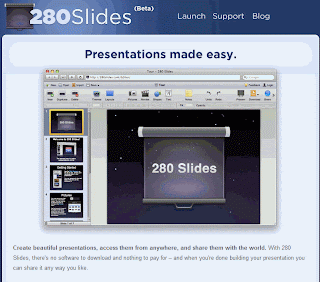 280 Slides is a great Web 2, presentation tool. It is free and allows you to have your presentation available for you to use where ever you want it.
280 Slides is a great Web 2, presentation tool. It is free and allows you to have your presentation available for you to use where ever you want it. At present it is a Beta version. Some of the features are:
- Import existing documents
- Presentations are stored on their server so it is available where ever there is an internet connection
- Built in media search which allows you to add photos, movies etc to your presentation from web sites such as Flickr and YouTube
- Quality themes
- Autosave and recovery
- Download your presentation to PowerPoint
- Publish to the web using SlideShare or embed it into your own web site
- Presentation runs in your web browser
This tool will be very useful in the classroom and is extremely easy to use.
Monday, July 25, 2011
iPads
Someone just sent me a link to a story in the Mail Online about a school in Kent requiring the parents to help buy iPads and interactive whiteboards - the whiteboards will link to the iPads.
Some experts are criticising the school for pressurising the parents to pay for the ‘toy’ and are questioning the school’s desire to use iPads as an educational tool – they contend iPads are more suited to watching movies, surfing the internet and playing music.
Obviously it is not just New Zealand schools who are looking at using the iPads.
Some experts are criticising the school for pressurising the parents to pay for the ‘toy’ and are questioning the school’s desire to use iPads as an educational tool – they contend iPads are more suited to watching movies, surfing the internet and playing music.
Obviously it is not just New Zealand schools who are looking at using the iPads.
What is the important part of this idea is that the teachers are trained in using the technologies and are able to integrate these into the classroom to enhance the thinking and learning.
Sunday, July 24, 2011
Future tools
An article in our local newspaper last week discussed the findings of some research done relating to ICT in the classroom. One of the findings the researcher suggested was that schools will be adding an iPad to the children's stationery lists as these will be tools that they need to be using for their futures.
As this researcher and many others have said we are preparing children for jobs that are not there yet using tools that have not been invented yet. I therefore wonder if using an iPad is the way to go. Some of the private schools here are already doing this but how long will these be the tool to be using - it is not beyond the realms of feasibility that children will need several different tools during their schooling.
Here these are around $800 which is a lot of money for many of our families. I am sure that in the higher socioeconomic areas that it will not be a problem but it will be in the lower socioeconomic areas. This is widening the gap between the 'haves' and the 'have nots'.
I wonder how other countries are getting on with this type of thing - does the government provide these, the school, the family??
As this researcher and many others have said we are preparing children for jobs that are not there yet using tools that have not been invented yet. I therefore wonder if using an iPad is the way to go. Some of the private schools here are already doing this but how long will these be the tool to be using - it is not beyond the realms of feasibility that children will need several different tools during their schooling.
Here these are around $800 which is a lot of money for many of our families. I am sure that in the higher socioeconomic areas that it will not be a problem but it will be in the lower socioeconomic areas. This is widening the gap between the 'haves' and the 'have nots'.
I wonder how other countries are getting on with this type of thing - does the government provide these, the school, the family??
Monday, July 18, 2011
Authentic ePortfolios
Tech Learning has a story about Authentic ePortfolios which, the story suggests, are being developed after leaving school! The story goes on to describe how to set up an ePortfolio for the 'real world'.

Here, in New Zealand, we have many schools (primary and secondary) who are using ePortfolios through MyPortfolio.
An ePortfolio can be used as an online collection of reflections and digital Artefacts (such as documents, images, blogs, resumés, multimedia, hyperlinks and contact information). Learners and teachers can use an ePortfolio to show their skills, their learning and their development. These can then be shared with a selected audience.
An ePorfolio allows the learner to build reflective activities through blog functions and the creation of diaries in which users can reflect on their learning and experiences over a given time frame or activity. This can then become a two way process with a teacher or peer providing feedback via the same diary.

Here, in New Zealand, we have many schools (primary and secondary) who are using ePortfolios through MyPortfolio.
An ePortfolio can be used as an online collection of reflections and digital Artefacts (such as documents, images, blogs, resumés, multimedia, hyperlinks and contact information). Learners and teachers can use an ePortfolio to show their skills, their learning and their development. These can then be shared with a selected audience.
An ePorfolio allows the learner to build reflective activities through blog functions and the creation of diaries in which users can reflect on their learning and experiences over a given time frame or activity. This can then become a two way process with a teacher or peer providing feedback via the same diary.
Labels:
changes in education,
e-portfolio,
e-portfolios
Saturday, July 16, 2011
Guest post
Why Schools Should Support Technology
Perhaps our congressional leaders just don't understand technology enough to realize the value of including it in our educational system or maybe they just assume kids will learn on their own as they discover things on the internet. It's a tough call really when determining the root of our lack of technology training in public schools.
It could be the distraction factor. Technology has in many ways changed the nature of communication, taking a toll on people's attention spans, just for conversations much less lectures in class. What educators and policymakers must realize is that anything can be a distraction and the fact that students are using the amazing new technological innovations at their hands as ways to distract them from studies, reveals more of their lack of education in training in using these devices in productive, life-changing ways.
How Removing Technology and Censoring Websites Hurts
It makes sense that educators want to block out distractions (and cheating) in classes. As all new technological devices do this, it's understandable why so many schools ban them. However, banning technological devices altogether and blocking sites that could potentially aid learning (Wikipedia has been blocked by multiple schools before) will disenfranchise our next generation of students with no productive sense of media literacy who will be unable to find jobs in a market full of internet media positions.
Just look at how online media is replacing print media, Netflix is replacing Blockbuster, and the music industry has restructured their whole business model due to the internet. It is really hard to deny right now that the future of the economy is in the internet, especially considering the continuing boom of social media.
Anyone can tell this would be the worst time to discourage technology use from our next generation job market. The egregiously little amount of educational material regarding media literacy is frankly disturbing. Rather than receiving punishment for bringing a smartphone to school, students should be receiving an education about how to use that device to organize their workflow and even publish and market valuable content.
Most importantly, students must be taught how they can use the internet to build their careers, reputations, and even earn some income. If students are not taking the internet seriously enough, this is due to the fact that they have received no formal training on how to use it practically.
Imagine If…
I know it's really hard to picture where technology and media literacy fit within the already bloated course load and curriculum that's crammed into public schools, but just try to imagine the benefits of a proper media literacy education.
Imagine a school in which students not only learn how to write well or play an instrument, but they learn how to publish these skills strategically on the internet in a way that gives them positive recognition and reinforcement. Imagine how much more they would try to accomplish if they recognized the internet as a lucrative sandbox at their disposal ready for any passion that they can express through words, audio, or video.
Some of the positive effects of using the synergy of technology and creative expression have already been demonstrated, such as the work of students at a New Zealand primary and junior college. I love that these schools have empowered their students by showing them that they have a presence in the online sphere. This encourages them to create better work that they can then publish and perhaps even receive recognition.
By-line:
This guest contribution was submitted by Lenore Holditch, who specializes in writing about top online colleges. Questions and comments can be sent to: holditch.lenore @ gmail.com.
Perhaps our congressional leaders just don't understand technology enough to realize the value of including it in our educational system or maybe they just assume kids will learn on their own as they discover things on the internet. It's a tough call really when determining the root of our lack of technology training in public schools.
It could be the distraction factor. Technology has in many ways changed the nature of communication, taking a toll on people's attention spans, just for conversations much less lectures in class. What educators and policymakers must realize is that anything can be a distraction and the fact that students are using the amazing new technological innovations at their hands as ways to distract them from studies, reveals more of their lack of education in training in using these devices in productive, life-changing ways.
How Removing Technology and Censoring Websites Hurts
It makes sense that educators want to block out distractions (and cheating) in classes. As all new technological devices do this, it's understandable why so many schools ban them. However, banning technological devices altogether and blocking sites that could potentially aid learning (Wikipedia has been blocked by multiple schools before) will disenfranchise our next generation of students with no productive sense of media literacy who will be unable to find jobs in a market full of internet media positions.
Just look at how online media is replacing print media, Netflix is replacing Blockbuster, and the music industry has restructured their whole business model due to the internet. It is really hard to deny right now that the future of the economy is in the internet, especially considering the continuing boom of social media.
Anyone can tell this would be the worst time to discourage technology use from our next generation job market. The egregiously little amount of educational material regarding media literacy is frankly disturbing. Rather than receiving punishment for bringing a smartphone to school, students should be receiving an education about how to use that device to organize their workflow and even publish and market valuable content.
Most importantly, students must be taught how they can use the internet to build their careers, reputations, and even earn some income. If students are not taking the internet seriously enough, this is due to the fact that they have received no formal training on how to use it practically.
Imagine If…
I know it's really hard to picture where technology and media literacy fit within the already bloated course load and curriculum that's crammed into public schools, but just try to imagine the benefits of a proper media literacy education.
Imagine a school in which students not only learn how to write well or play an instrument, but they learn how to publish these skills strategically on the internet in a way that gives them positive recognition and reinforcement. Imagine how much more they would try to accomplish if they recognized the internet as a lucrative sandbox at their disposal ready for any passion that they can express through words, audio, or video.
Some of the positive effects of using the synergy of technology and creative expression have already been demonstrated, such as the work of students at a New Zealand primary and junior college. I love that these schools have empowered their students by showing them that they have a presence in the online sphere. This encourages them to create better work that they can then publish and perhaps even receive recognition.
By-line:
This guest contribution was submitted by Lenore Holditch, who specializes in writing about top online colleges. Questions and comments can be sent to: holditch.lenore @ gmail.com.
Thursday, July 14, 2011
Web 2 book

Especially for schools: David Kapuler has made available a book giving the addresses and a screen shot of some of the Web2 tools that are useful for teachers to use in the classroom.
He is updating this book regularly so it is worthwhile keeping an eye on his blog for the update.
Wednesday, July 13, 2011
The three Ts
I have been reading, in our local newspaper, that handwriting may become obsolete and that schools of the future may concentrate on The Three Ts rather than The Three Rs (for those of you who don't know what the Three Rs are - Reading wRiting and aRithmetic). The Three Ts refers to Typing, Texting and tapping. As I read this I was filled with dread and hoped that we were not going to throw the baby out with the bath water. Handwriting is a skill that we use a lot in many different ways.
Here are some of the reasons this article referred to as to why handwriting is important:
I decided to see what other people were saying about this topic and found an article from The Tribune newspaper which reassured me. In this article the author points to some emerging research (from Indiana University) showing that handwriting "increases brain activity, hones fine motor skills and can predict a child’s academic success in ways that keyboarding can’t."
- Handwriting may change the way children learn and how their brains develop. In the Indiana University study researchers used scans to measure brain activation in preschool children who were shown letters. One group of children then practiced printing the letters; the other group practiced seeing and saying the letters. After four weeks the children who practiced writing showed brain activation similar to an adult’s. The printing practice also improved letter recognition.
- Handwriting may be faster. Researchers in another study (from the University of Washington)tested children aged seven to ten and found that children compose essays faster when using a pen rather than a keyboard. In addition they found older children wrote more complete sentences when they used a pen. This study as also shows that forming letters by hand may engage our brains thinking differently rather than pressing down on a key.
- Handwriting aids memory. By writing yourself a list or a note you’re much more likely to remember the list rather than if you just tried to memorize it.
I would be interested to know what others feel about this debate.
Saturday, July 9, 2011
TubeChop
 Many schools block YouTube but as a classroom teacher there are times when you want to use a video from YouTube. I have previously written about EmbedPlus for editing YouTube videos. Often you only want to use part of the video. TubeChop is a great tool for the classroom teacher to do this. It is a simple and quick tool to use.
Many schools block YouTube but as a classroom teacher there are times when you want to use a video from YouTube. I have previously written about EmbedPlus for editing YouTube videos. Often you only want to use part of the video. TubeChop is a great tool for the classroom teacher to do this. It is a simple and quick tool to use. You type in the YouTube url. The video is then loaded into TubeChop. You can then cut out parts of the video so that you are left with the relevant parts you want to use. You then have the embedding code which you can use or you also have a new url that you can use (the url is no longer a YouTube link but now is a TubeChop link).
Here is an example of one I have chopped some off.
The new url is: http://www.tubechop.com/watch/182695
Tuesday, July 5, 2011
Quadblogging

Today I was in an online session with Terry Freedman. I have always admired the work Terry does - he is the editor of The Amazing Web 2.0 Projects Book.
Doug, who was also in the session mentioned quadblogging. I had never heard of it before but have now investigated it and what a wonderful global tool for schools to use.
Schools register and are then put into groups of four. One of the four teachers becomes the co-ordinator for the quad. In the first week all of the people in the quad will visit the blog of one of the schools in the quad and leave comments etc. In the second week another school will be the focus and so on. Children will see a boost in traffic on their blog as well as comments - this gives the children the impetus to have their post ready and online.
Here is a video to explain quadblogging.
Monday, July 4, 2011
Animation
I have used Microsoft gif animator and Image Ready to make my animations. One of the teachers I am working with at the moment wanted me to make some animations with his children (aged about 7 - 8). The machines they are using are Macs with iMovie. I know that we could use iMovie to make the animations but here is a quick and easy (and free..) alternative.
 It is called Make animation. It is extremely simple for children to use:
It is called Make animation. It is extremely simple for children to use:
 It is called Make animation. It is extremely simple for children to use:
It is called Make animation. It is extremely simple for children to use:- Upload your pictures or photos to make the animation - these can be any type eg jpg, tiff, png
- Double click on uploaded picture to add text and draw on it.
- Drag 'n drop left icon with top and down arrows to change the animation order
- Set size and speed as well as other options and effects
- Make the animation by clicking on "make animation"
- Your animation will be displayed and you can download it
Subscribe to:
Posts (Atom)

 Web site: http://ictineducation.webege.com/
Web site: http://ictineducation.webege.com/

